Difference Between Excel Files – XLS, XLSX and XLSM
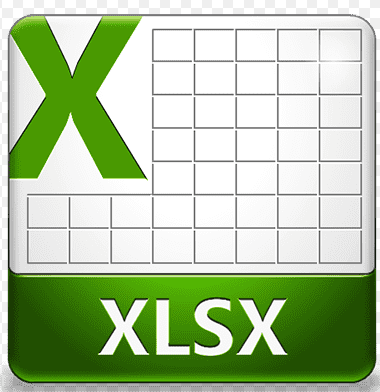
Excel 2007 Microsoft launched a series of file formats to substitute the .xls. Almost every new format carries different uses and functionality. You will need to become familiar with the different formats, especially if you frequently work with Excel large files.
You also have known that Excel 2007 has totally changed its menu structure and interface. It is one of the most significant transformations in any previous version. Nevertheless, it will lead you to some headache when you are upgrading from previous version. It is because the menu structure and ribbon have totally changed. In which you think a command might possibly be moved somewhere else. You will find new file formats. It is certainly not .xls any more, you will find the new .xlsx, .xlsm, .xlsb, and also .xlam file types.
Let’s get familiar with the several types of file formats that Excel uses and understand how to switch files from one extension to another. (more…)

 Every new feature Facebook brings, is being used for spam increasingly each day. Be it Facebook Questions, Facebook Events, Chat or Messages. I receive at least 10 spam messages each day, thanks to my fiends who click on those tempting links and spread the spam messages further. It is about time people take control of their online lives and put on those spam proof vests.
Every new feature Facebook brings, is being used for spam increasingly each day. Be it Facebook Questions, Facebook Events, Chat or Messages. I receive at least 10 spam messages each day, thanks to my fiends who click on those tempting links and spread the spam messages further. It is about time people take control of their online lives and put on those spam proof vests. No matter whether you write a blog, run an online shop or develop your projects on the Net, traffic is the word that grabs your attention. Why? Traffic means popularity and sales, it is the main goal of any online player. However, high traffic might lead to certain trouble if you are not prepared to handle it properly. You really don’t want slow loading times and annoyed visitors. What should you do to avoid that?
No matter whether you write a blog, run an online shop or develop your projects on the Net, traffic is the word that grabs your attention. Why? Traffic means popularity and sales, it is the main goal of any online player. However, high traffic might lead to certain trouble if you are not prepared to handle it properly. You really don’t want slow loading times and annoyed visitors. What should you do to avoid that?
 The online business is increasing fast and clients and customers who would like to purchase products and services online expect some websites to include design and technology which makes the entire shopping easy and trouble free. If it’s not, they will often go for other options and never go back.
The online business is increasing fast and clients and customers who would like to purchase products and services online expect some websites to include design and technology which makes the entire shopping easy and trouble free. If it’s not, they will often go for other options and never go back. If you are thinking about to start an online business , or if you have already built one , you will realize that you can find many different web hosting packages available on the market – You can buy shared hosting or VPS hosting .
If you are thinking about to start an online business , or if you have already built one , you will realize that you can find many different web hosting packages available on the market – You can buy shared hosting or VPS hosting . TUBBR is a new social networking app which is available for iOS and android. TUBBR can be your favorite social networking app in which you can share your stories with selected people or even groups of people. I have been enjoying this app for the past 2 days now and I like how well it works.
TUBBR is a new social networking app which is available for iOS and android. TUBBR can be your favorite social networking app in which you can share your stories with selected people or even groups of people. I have been enjoying this app for the past 2 days now and I like how well it works.